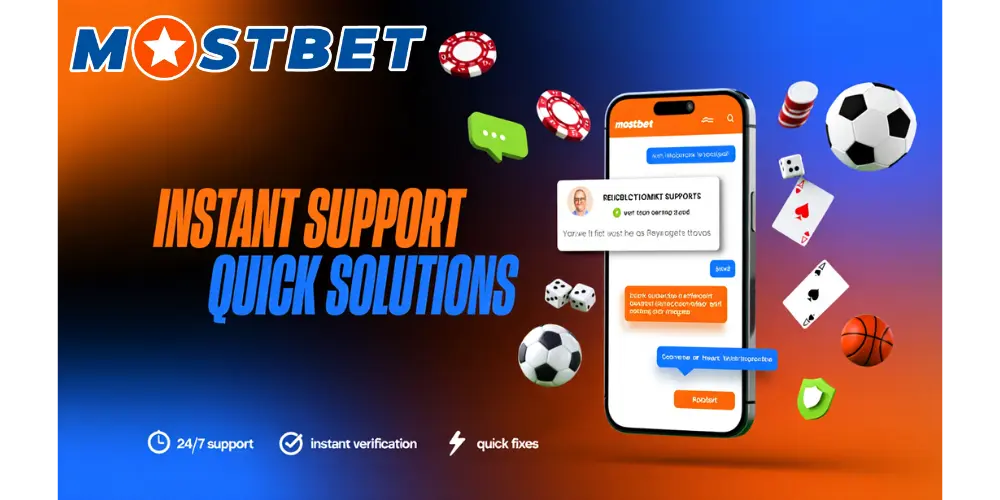Mostbet Registration Guide – How to Create an Account
Register NowNew users complete Mostbet registration with several secure options. The platform supports quick onboarding, basic identity checks, and immediate wallet access. Interfaces are concise and intuitive. Core steps remain consistent across regions. The account dashboard appears after confirmation. Users can set deposit limits. Two-factor authentication strengthens access control.
Mostbet sign up accommodates one-click, phone, email, and social methods. Each method captures essential profile data. KYC verification may be required before withdrawals. Users can add 2FA once logged in. Password rules enforce strong combinations. Duplicate profiles are disallowed. Country and age rules apply. The system monitors anomalies and may request documents.
One-Click Mostbet Sign Up
One-click creates a basic profile and auto-generates credentials. The system assigns a default currency based on IP or selection. Users can edit details later and enable 2FA.
Steps
- Open the registration form and select One-Click.
- Pick country and currency if shown.
- Confirm age and rules acceptance.
- Submit and save credentials.
Tips: It’s important to replace the auto password immediately, bind an email or phone number for recovery options, and activate two-factor authentication (2FA) to enhance security for payouts.
Quick Reference
| Item | Note |
| Time to create | ~1–2 minutes |
| Data required | Country, currency, consent |
| Upgrade needed | KYC before withdrawals |
| Best use case | Fast start on sports betting and casino |

Registration via Phone Number
Phone sign up ties your account to a verified number. SMS codes confirm ownership and help with recovery.
Steps
- Choose Phone in the sign up form.
- Enter number with country code.
- Confirm the SMS code within 10 minutes.
- Set a strong password.
- Accept rules and submit.
Security Notes: Reconfirm your number after porting carriers to ensure continued access, and use two-factor authentication (2FA) to mitigate the risk of SIM-swapping.
| Field | Format |
| Phone | +[country][number], digits only |
| Password | 8–64 chars, mixed case, digits, symbol recommended |
Registration via Email
Email sign up suits users who prioritize mailbox control. Email confirmation activates the profile and supports recovery.
Steps
- Select Email on the registration page.
- Enter email and set a password.
- Open the confirmation link within 24 hours.
- Complete profile fields after login.
Good Practice: It’s recommended to use a unique mailbox for gaming accounts and add a backup email in the account settings for added security and recovery options.
| Field | Requirement |
| Active inbox, no aliases preferred | |
| Password | 8–64 chars, avoid reused strings |
Registration through Social Networks
Social sign up links an existing profile for fast onboarding. The provider shares basic data with consent.
Steps
- Pick a supported social icon.
- Authorize data sharing on the provider page.
- Confirm age and accept rules.
- Set a password for direct login fallback.
Considerations: If your social account is locked, use email or phone login as an alternative. If necessary, unlink and relink your account through the dashboard to regain access.
| Aspect | Social Sign Up |
| Speed | Fast |
| Recovery | Via provider + site tools |
| Privacy | Limited profile data shared on consent |

Extended Registration Form
| Field/Block | Purpose | Input Limits | Validation Document | Common Errors |
| First/Last Name | Identity record | Letters, 2–50 chars | Government ID | Nicknames, transliteration mismatch |
| Date of Birth | Age check | YYYY-MM-DD | Government ID | Underage, wrong format |
| Address | Residency check | 5–120 chars | Utility bill/Bank statement | Non-residential PO boxes (where restricted) |
| Country | Jurisdiction routing | List selection | Passport/ID | Unsupported country |
| Currency | Wallet setup | List selection | — | Irreversible choice in some regions |
| Phone | Contact and OTP | +CountryCode | Phone bill/Contract | Invalid code, unreachable number |
| Notices/Recovery | Valid RFC format | Inbox verification | Bounced mailbox | |
| Promo Code | Bonus routing | A-Z/0-9, 6–12 | — | Expired or region-locked |
| 2FA Setup | Access hardening | App-based OTP | — | Code drift, time skew |
How to Log In After Registration
Follow the standard login route tied to your registration method. Ensure your device clock is accurate for OTPs.
Email/Phone Login
- Enter email or phone and password.
- Complete 2FA if enabled.
- Pass device check if prompted.
Social Login
- Click your social provider icon.
- Authorize if redirected.
- Set a site password for fallback access.
Welcome Bonus
Troubleshooting Table
| Symptom | Fix |
| OTP fails | Sync device time, regenerate code |
| New device flagged | Confirm via email/SMS link |
| Login loop | Clear cache or use another browser |

Forgot Password Recovery
Use built-in recovery tied to your verified contact. Keep recovery channels updated before traveling or changing carriers.
Steps
- Click Forgot Password on the login page.
- Choose email or phone recovery.
- Enter the code or open the link received.
- Set a new strong password.
If Contacts Are Unavailable: Submit an ID-based request through support for verification, and provide proof of payment method ownership if requested to complete the process.
| Rule | Detail |
| Cooldown | Multiple failed attempts may add a delay |
| Password reuse | Recent passwords may be blocked |
| Session hygiene | Old sessions may be terminated |
Managing Your Personal Account
Profile lets you update contacts, addresses, and limits. KYC documents upload under the verification tab. Wallet shows transactions, pending withdrawals, and method status. Security panel manages 2FA, devices, and alerts. Notifications configure email and SMS preferences.
Set deposit and loss limits to keep play controlled. Configure reality checks at 30, 60, or 120 minutes. Self-exclusion options exist for fixed periods. Support operates 24/7 via chat and email. Keep records of payments for faster reviews.

Rules and Requirements for Mostbet Registration
Users must be of legal age and legally permitted to play. Accurate identity data is mandatory. One person holds one account only. KYC may be required before withdrawals. VPN usage can trigger checks. Terms govern behavior, payments, and dispute handling.
Age and Country Restrictions
Minimum age is usually 18+, or 21+ where required. Proof of age is mandatory during KYC. Jurisdiction rules dictate service availability. Location checks may run during registration and login.
Some countries restrict online wagering. Access may be limited by IP or payments. Attempting to bypass blocks can lead to closure. Always follow local law and provide valid documents on request.
Duplicate Account Policy
Only a single personal account is allowed. Household or shared devices may trigger duplicate alerts. System reviews IPs, devices, and payment instruments. Mismatches can lock accounts pending review.
Creating multiple profiles to obtain offers violates rules. Funds can be frozen during investigation. Provide documents to consolidate verified ownership. Support can merge or close unintended duplicates after checks.

Terms and Conditions Acceptance
Acceptance of rules is required to register and use services.
Key Points
- One legal account per person.
- Accurate personal data and verifiable contacts.
- Compliance with local age and country laws.
- KYC before withdrawals when flagged.
- Responsibility for device and password security.
User Obligations
- Keep credentials private and update promptly.
- Maintain current contact details for recovery.
- Observe limits and responsible gaming tools.
Operational Notes
| Area | Summary |
| Payments | Use legitimate methods owned by you |
| Bonuses | May require verification and eligibility |
| Disputes | Resolved per posted procedures and jurisdiction |
Why Verification is Required
Verification authenticates the person behind the account. It deters identity theft and chargeback abuse. It aligns the service with regulatory obligations. It validates age and residency for lawful access.
Document checks ensure payouts reach the rightful owner. Risk systems flag inconsistencies for manual review. Verified contacts improve recovery and security. Completed KYC accelerates withdrawals and reduces compliance queries.
Welcome Bonus
Steps to Verify Your Account
Provide accurate data, then upload scans in the verification tab. Ensure documents are legible and current.
Prepare documents
- Government ID: passport, national ID, or driver’s license.
- Address proof: utility bill or bank statement ≤90 days.
- Payment proof: masked card photo or e-wallet screenshot.
Submit and confirm
- Upload front and back where applicable.
- Match profile data to documents.
- Complete a live selfie if prompted.
Track status
- Check the dashboard queue.
- Respond to requests for clearer images.
- Re-submit only when instructed.

Quick Reference
| Item | Requirement |
| Image clarity | Color, full edges, no glare |
| Name format | As on ID, same alphabet |
| Address proof age | ≤90 days from issue |
| Payment holder | Same legal owner as account |
Common Issues During Verification
| Issue | Likely Cause | Resolution | Typical Review Window |
| Name mismatch | Nickname or transliteration | Update profile to match ID | 24–72 hours |
| Cropped ID | Edges cut off | Rescan with full borders | 24–48 hours |
| Blurred photo | Low resolution or glare | Retake in daylight, flat surface | 24–48 hours |
| Expired ID | Out-of-date document | Provide valid replacement | 24–72 hours |
| Address not readable | Stamp or watermark over text | Upload alternative proof | 24–72 hours |
| Card proof rejected | Full PAN exposed | Mask digits, show name and last 4 | 24–48 hours |
| Ownership doubt | Third-party payment method | Use method in your name | 48–96 hours |
Incorrect Personal Information
Incorrect names or birth dates disrupt KYC. Edit profile fields to mirror documents exactly. Use the same alphabet shown on the ID. Remove diacritics only if the ID omits them. Re-upload documents once profile changes save successfully.
If fields lock after submission, open a support ticket. Attach clear scans and a short explanation. Provide the account ID and registration email. Staff will correct regulated fields after validation. Avoid multiple tickets to prevent queue resets.
Email or Phone Number Errors
Email issues arise from typos, filters, or full inboxes. Check spam, then whitelist site addresses. Resend the confirmation link and open it within 24 hours. If the mailbox blocks messages, use a different provider.
Phone errors usually involve wrong country codes or carrier restrictions. Enter the number in international format. Request a fresh OTP after 60 seconds. Disable call forwarding during confirmation. Contact the carrier if SMS delivery is throttled.

Technical Problems During Signup
Connection or device conflicts can halt onboarding. Use a modern browser and stable network.
Quick fixes
- Clear cache and cookies.
- Disable VPN, proxy, or ad-blockers.
- Switch from mobile data to Wi-Fi.
- Try another browser or device.
Minimal checklist
| Check | Action |
| Browser version | Update to latest release |
| Cookies | Enable first-party cookies |
| JavaScript | Ensure scripts are allowed |
| Time sync | Match device time to network |
For escalation, capture the error code and URL, note the time, device, operating system, and browser build, then submit all the details via chat or email for further assistance.
Welcome Bonus
Blocked IP Address Cases
Geo policies or risk filters can restrict access. Some territories disallow online wagering. Proxies or anonymizers may trigger automatic blocks. Payment exposure from flagged IP ranges can add temporary holds.
Turn off VPNs and Tor. Connect through a standard ISP line. If travel caused the block, share itinerary evidence with support. Access remains subject to local law and licensing constraints.
FAQ About Mostbet Registration

Deposits may work without full KYC. Withdrawals usually require completed checks. Start KYC early to avoid delays.
Language can be changed in settings anytime. Currency often locks after first deposit. Request a change through support if still unfunded.
Edit non-regulated fields in the profile. For name or date of birth, submit documents. Staff will apply compliant amendments.
Use Forgot Password to reset via email or SMS. If contacts are unavailable, provide ID and payment ownership proofs to recover access.